Looking to integrate private and powerful GPT models into Microsoft Word? Explore the newly released Granite 3.3 and Phi-4-Reasoning series models. Granite 3.3 models feature enhanced reasoning capabilities, […]
GPT for Word. 100% Private. Use Phi-4 or Qwen3 for Constrained and Creative Writing?
Looking to integrate private and powerful GPT models into Microsoft Word? Explore the newly released Phi-4 and Qwen3 series models. Phi-4 highlights how small language models can achieve […]
GPT for Word. 100% Private. Use GLM-4-32B-0414 or Gemma-3-27B-IT-QAT?
Looking for a way to leverage private and powerful GPT models within Microsoft Word? Consider the recently released GLM-4-32B-0414 series models. Its performance is comparable to OpenAI’s GPT […]
GPT for Word. Use Powerful Gemma 3 QAT Models in Microsoft Word Locally (100% Private).
Looking for a way to leverage the power of private GPT models within Microsoft Word? Consider the recently released Gemma 3 QAT (Quantization Aware Trained) models. This innovative […]
GPT for Word. Use Reka Flash 3 for Creative Writing in Microsoft Word Locally (100% Private).
If you’re seeking private GPT models for Microsoft Word, consider the recent Reka Flash 3 model. It is a compact, general-purpose model that excels at general chat, creative […]
GPT for Word. Use Skywork for Reasoning in Microsoft Word Locally.
If you’re seeking private GPT models for Microsoft Word, consider the latest Skywork-OR1 (Open Reasoner 1) models. This series consists of powerful math and code reasoning models trained […]
Install GPTLocalhost Add-in as a local Word Add-in if you use Windows.
- This manual step is required for any local Word Add-ins, according to Microsoft.
- On Windows, “net share” is required for Microsoft Word to access the local Word Add-in.
- In Microsoft Word, please install GPTLocalhost Add-in under “Developer Add-ins” to make it run locally.
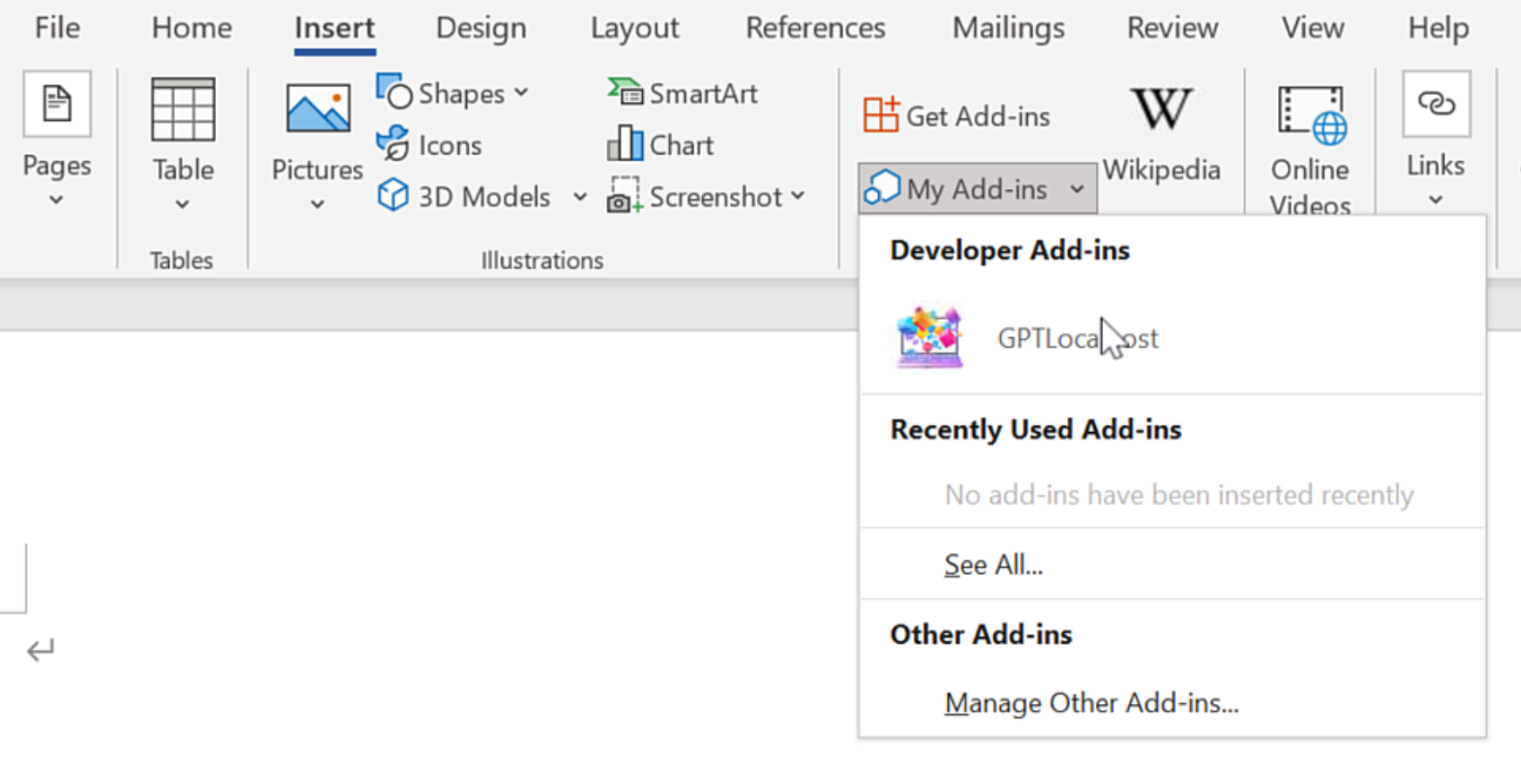
- After installation, you can now connect your favorite LLM server in Microsoft Word directly and locally.
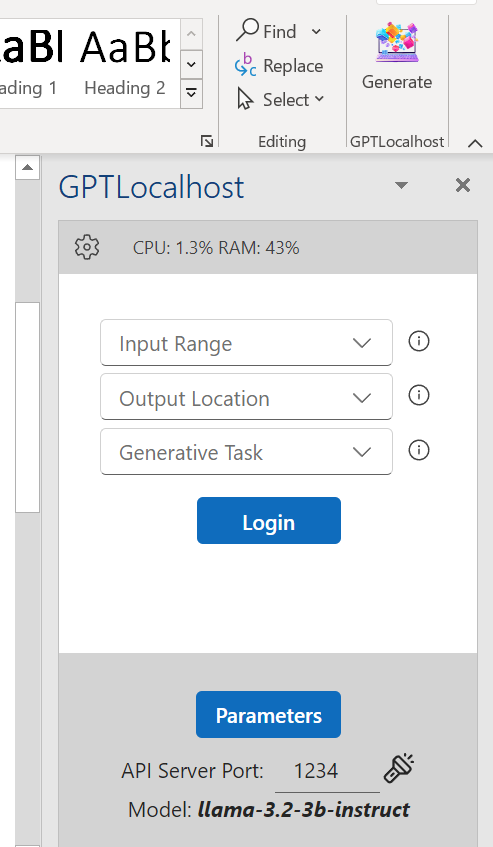
GPT for Word. Use Cogito-32B in Microsoft Word Locally (100% Private).
If you’re seeking alternatives to Microsoft Copilot, consider Deep Cogito‘s newly released Cogito-32B. Their blog highlights the release of five open-source LLMs in various sizes (3B, 8B, 14B, […]
GPT for Word. Use Gemma 3 (27B) for Summarization in Microsoft Word Locally (100% Private).
If you’re exploring alternatives to Microsoft Copilot, consider Google’s newly released Gemma 3, a new family of state-of-the-art, lightweight open models designed to run efficiently on single GPUs […]
GPT for Word. Use QwQ-32B for Creative Writing in Microsoft Word Locally (100% Private).
If you’re exploring alternatives to Microsoft Copilot, consider Qwen’s newly released QwQ-32B. This open LLM shines in creative writing and reasoning. The most exciting aspect is the potential […]